This post may contain affiliate links. Please read my full Earnings Disclaimer for more information.
Top 5 Online Business Tools for Under $30
I get asked a lot about what tools I use to run Mommy’s Home Office so I’m going to be doing a few episodes about those tools.
Today we are going to talk about the absolute essentials for running an online business and a lot of them are free or under $30.
So let’s get to it!
The first tool I love is…
Canva
Cost: Free or $12.95 a month
Canva is one of my favorite tools.
Ok now, all of you Photoshop peeps hear me out.
I can work my way through Photoshop but I’m not super proficient in it so it takes time. More time than I want to spend on it.
I want something that is easy, quick and gives me ideas. And let me tell you, this tool is easy to use. My 7-year-old has started using it and doing his school projects with it.
Teachers, Y’all need to know about Canva. Makes yours and your students lives a lot easier.
So what is Canva? It’s this amazing tool that lets you create truly awesome graphics.
Why I love Canva:
- You don’t need to know the dimensions of each different platform it has them.
- It already has done for you templates that you can take and make your own.
- It’s FREE or you can use Canva for Work which is worth the $12.95 a month.
If you upgrade to for Canva for work it lets you upload fonts, do magic resizing, save templates, organize your photos into folders and gives you access to 300,000 free photos, illustrations, and templates. Totally worth the $12.95 in my opinion.
Now, what I don’t want you to do is just hop on Canva and take one of their templates and change the words and use it. No….
I want you to make it your own. Change the colors, background image, change the fonts, etc. Your brand needs to look original not like everyone else that’s using Canva.
Check Out Canva HERE
Acuity Scheduling
Cost: Free or $15 a month
If you take clients, set up interviews, set meetings or anything else that requires your calendar and scheduling please use a scheduling tool.
Nothing infuriates me more than going back and forth trying to come up with a time to meet.
Tools like Acuity Scheduling do it for you and it’s so easy.
You can have your calendar embedded on your site, you can have a scheduling page or you can send a link to the person that you would like to schedule.
No more back and forth! Can I get an amen?
Acuity also lets you take payments through Stripe and PayPal, so you can charge for your appointments, create packages, gift certificates, products, digital products, create payment plans and subscriptions.
If you upgrade to the paid version you can sync your calendar and it blocks of any times that you are unavailable on your personal calendars.
You can set up coupon codes. Plus it integrates with loads of other software so you can set things to automate! Which you know is probably my most favorite thing in the world :).
And so much more and it’s only $15 a month. It is totally worth it if you schedule anything.
Check Out Acuity Scheduling HERE
Zoom
Cost: Free or $14.99 a month
Ok so along the same lines as a scheduler…If you take clients or meet with VA or mastermind group or anyone over the internet, then you probably need a way to talk to them.
I like Zoom because it has allows groups to video conference. Like Google Hangouts without the constant crashing.
You can have up to 100 participants for your call (more if you need) and you can share your screen. Plus, you can see the participants in on the screen. Pretty cool.
You can get by on the free version for sure but I upgraded to the paid version because I need more than the 40 minutes per meeting that you get with the free plan and I needed to record my client sessions so that they have them for future reference.
This is my go-to video conferencing tool and I think you need to check it out.
Check Out Zoom HERE
Leadpages
Cost: $25 a month
This has to be the easiest way to build a landing page, ever!
What is a landing page you ask? It’s a standalone web page that has text and/or videos directing people to give their email address, sign up for something, buy a product or anything really.
I’m sure you have seen them. You may not have known that it’s called a landing page or splash page but they are super common and all over the place.
I use Leadpages for all of my sales pages and opt-ins. It has really everything you need already put into template form so it’s plug and play and you can really make it your own.
Plus the templates have all been rated for how they convert so you can choose one that is known to convert.
In the past, I’ve tried to find a less expensive option or tried to build my own but it was such a waste of time. I had to scream at myself to stop trying to recreate the wheel.
Anything that saves me time is a no-brainer.
Try Leadpages for FREE HERE
ConvertKit
Cost: $29 a month
My #1 email tool and I’ve tried A LOT. ?
You’ve heard it a million times. “You need a list. The money is in the list.”
Maybe you’re like “what the F is a list?”
Well, my friend, they are referring to an email list and all of the subscribers on that list.
Those statements have never been truer than right now. Maybe you’ve experienced the lack of engagement and reach on your Facebook and Instagram posts or you’ve at least heard about it.
I hate to break it to you but you DO NOT own your followers on those social channels, Mark Zuckerberg does.
So it’s super important for you to get your followers off of social and onto your email list. This way you can reach those people without having to run ads to them.
I don’t know about you, but there are certain people I follow online and when they send me an email I know it’s gonna be packed with great info and I wanna open it. Or maybe it has a promo code or something.
When you deliver amazing content in your weekly emails and use your social media accounts as a supplement to those emails, that’s how you can build your business and take it to the next level.
Your email list is gold. But you have to actually send emails.
Don’t just collect them and let them sit. (I’ve been totally guilty of this and regretted it.)
I love ConvertKit for this because it charges me for the actual subscriber, so if the person is on multiple lists I only get charged once.
Also, it integrates with everything (pretty much) so I can set up the automations that I love so much.
ConvertKit has done an excellent job listening to online business owners and has been made specifically for us.
Try ConvertKit FREE HERE
Well, guys, these are just a few of my favorite must-haves and for under $30 you can’t beat it. I use every single one of these tools almost daily in business and I couldn’t imagine trying to do this without them.
Until next time!
Mentions:

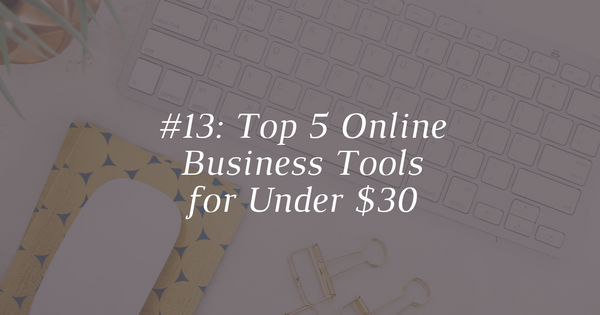

 Nichole is an online business strategist, wife and mommy to 3 little boys (8, 5 & 4). She helps moms start and run successful businesses from home through the Mommy's Home Office Podcast, coaching, and online trainings. Her dream is to inspire & empower moms to do amazing things and to banish mom-guilt forever!
Nichole is an online business strategist, wife and mommy to 3 little boys (8, 5 & 4). She helps moms start and run successful businesses from home through the Mommy's Home Office Podcast, coaching, and online trainings. Her dream is to inspire & empower moms to do amazing things and to banish mom-guilt forever! 